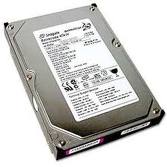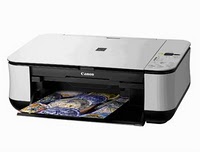Here's how to reset Canon Pixma iP4000 Printer
- Position the printer off, press and hold the "Resume / Cancel", then press and hold the "Power / Power". Keys should not be removed once served until LED light turns green.
- While still holding down "Power / Power", release the button Resume / Cancel ".
- Then, the position of the Power button still held / pressed, press the "Resume / Cancel" 2 times, then release both buttons.
- When the LED light turns green, press the "Resume / Cancel" button 4 times.
- Then press the button "Power". LED light will glow green, and wait a printer will reset.
- When finished, the printer back to the menu selection mode automatically
- Finally press the "Power / Power" to exit service mode.
Good luck ..............