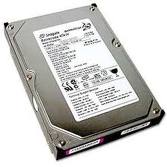 This time I will share the experience when the computer once I am slow in running the program, often hangs and suddenly can not get into Windows / always fail to boot. After I check one by one the hardware was there on the hard drive problem, when the check hard drive using another computer that there was Bad Sector in HDD is 4 Kb. Well, for those of you who have a hard drive with a case similar to the hard drive I am, here is the solution that has proven itself I am quite satisfied with the results ....
This time I will share the experience when the computer once I am slow in running the program, often hangs and suddenly can not get into Windows / always fail to boot. After I check one by one the hardware was there on the hard drive problem, when the check hard drive using another computer that there was Bad Sector in HDD is 4 Kb. Well, for those of you who have a hard drive with a case similar to the hard drive I am, here is the solution that has proven itself I am quite satisfied with the results ....Here's How to Fix a Bad Sector Disk:
- First please you download the software here
- Extract the files you have downloaded and installed on a healthy computer (double click the file LLFsetup.2.36.1181.exe)
- After you successfully install and run the software by clicking its icon. See the picture below:
- Then you will be faced with a window display software, see the picture below:
- Select the hard drive that will be corrected, and then click continue, see image below:
- Then you are faced with a window like the figure below:
- Click Tab Low Level Format, and will appear the windows page as below:
- Click the tab (This Format Devices), and wait until the Low Level Format Hardisk Finish (Do not let the Low Level Format process interrupted in the middle process / caution sudden power failure)
- Finally after the Low Level Format Hardisk completed, please you repartition your hard drive
- And congratulations, Bad Sector who have been lost on the hard drive and hard drive performance was back to normal
Good luck ...........





No comments:
Post a Comment