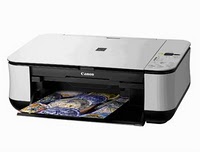 This post I will discuss on How to Reset Canon MP 258 printer which I've always prove successful. Because a lot of Friends who seek this MP258 resetter software. So let's just ..........
This post I will discuss on How to Reset Canon MP 258 printer which I've always prove successful. Because a lot of Friends who seek this MP258 resetter software. So let's just ..........Indications:
When Canon MP258 printer is turned on will show an error P 07 in LCD panels.
How To Reset Printer Canon MP 258 is well I Proved:
When Canon MP258 printer is turned on will show an error P 07 in LCD panels.
How To Reset Printer Canon MP 258 is well I Proved:
- The printer is turned off and plugged the power cord.
- Press the button STOP / RESET and hold, then press and hold the POWER button.
- POWER button is pressed, release the STOP / RESET, then press the STOP / RESET twice in the state of the power button is pressed.
- Release both buttons simultaneously.
- The printer will proceed in a while (a while), then the LCD panel will show the number zero (0)
- The computer will detect NEW DEVICE, Ignore it .....
- This situation indicates the printer is in a state MP258 SERVICE MODE and ready to reset.
Then please you Download Software Reset Canon MP258 here
- Exctract Files MP258 Resetter.
- Prepare two paper in the printer (this is to print at the time the process of resetting)
- Run the program MP258 Resetter.
- Click the "MAIN", then the printer would proceed, then MP258 will print one page with the words "D = 000.0"
- Click the "Clear EEPROM".
- Then click the "EEPROM", and the printer will print the results reseter MP258. One line is as follows: "TPage (COPY TTL = 00 000 = 00 000)"
- Turning off the printer by pressing the POWER button.
- Done .......
Good luck .....



Thanks a lot for your help :) I followed the instructions and was able to reset my Canon MP258 printer.
ReplyDelete